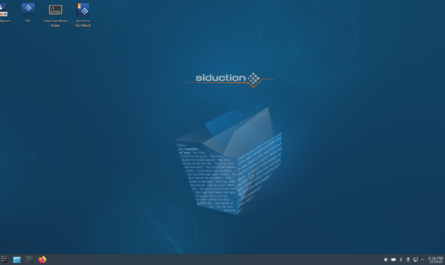I bought a nice and small Samsung ML 1675 Laserprinter not long ago. It is supposed to work with the Samsung Unified Linux Driver. So I googled and went to the Samsung Website and downloaded the driver and installed it. That did not bring the printer to life. The cups interface did not even see the printer anymore. I left things as they were, as it was late. The next morning my dist-upgrade was blocked by strange errors that proved to be from the Samsung mfp-driver. Removing the lot fixed the problems. So, do not install the drivers from the Samsung website, they do not work.
I bought a nice and small Samsung ML 1675 Laserprinter not long ago. It is supposed to work with the Samsung Unified Linux Driver. So I googled and went to the Samsung Website and downloaded the driver and installed it. That did not bring the printer to life. The cups interface did not even see the printer anymore. I left things as they were, as it was late. The next morning my dist-upgrade was blocked by strange errors that proved to be from the Samsung mfp-driver. Removing the lot fixed the problems. So, do not install the drivers from the Samsung website, they do not work.
So I dug a bit deeper in Google and found The Samsung Unified Linux Driver Repository.
Here are the steps to get any printer / multidevice, that needs to use this driver, working in no time at all:
open a shell and become root:
su [ENTER]
root@siductionbox: cd /etc/apt/sources.list.d [ENTER]
root@siductionbox:/etc/apt/sources.list.d# touch Samsung_Printer.list && echo deb http://www.bchemnet.com/suldr/ debian extra > Samsung_Printer.list && wget -O – http://www.bchemnet.com/suldr/suldr.gpg | apt-key add – ; apt-get update [ENTER]
This will set up the needed repository and install the gpg-key for it. Now you want to install the drivers:
apt-get install samsungmfp-data samsungmfp-configurator-qt4 samsungmfp-configurator-data samsungmfp-driver samsungmfp-driver-4.00.39 printer-driver-splix
That will install the needed drivers for just the printer. If that is all you need, turn on your printer and enjoy.
If the printer was not previously installed, you can do this now under http://localhost:631. Choose the driver for Samsung ML 1670, when prompted.
If you have a multi-device that can also scan, you need some more software. As with siduction, the user is already a member of group ‘lp’. there is no need for action here. Should you use a different distribution, check this by issuing, as user:
devil@siductionbox:~$ groups [ENTER]
devil lp dialout cdrom floppy audio dip video plugdev users fuse scanner netdev
If lp is present, you just need to install some extra packages on top of the above:
apt-get install samsungmfp-scanner samsungmfp-scanner-sane-fix samsungmfp-scanner-sane-fix-multiarch
NOTE: before installing the latter 2 packages, read the output of apt-cache show <packaganame> to see if they apply to you.